In the process of creating a new web site for our church, I’m moving to WordPress rather than continuing the custom PHP that I contributed over the years. One key piece that I did not want to give up was the calendar integration from ServiceU.com and I found no simple way to get the same view of the events from ServiceU so nicely integrated, so I took to migrating my custom PHP code into a new WordPress Plugin.
This plugin is used to display a list of upcoming events (one month) along
with two mini calendars with links to the month and event views. It also provides views for the upcoming week – used in the Olive Press (weekly bulletin/newsletter). There are also +Calendar and -Exclude that allows for views of one specific calendar (or department) or exclude one to show all events except one department.
[serviceu_events_calendar kind="all"] – Two month mini-calendar with all events[serviceu_events_calendar kind="weekly"] – Today and the next 7 days[serviceu_events_calendar kind="forsunday"] – from Sunday to next Sunday[serviceu_events_calendar kind="thissundaydate"] – Sunday’s date F j, Y format[serviceu_events_calendar kind="todaysdate"] – today’s date F j, Y format[serviceu_events_calendar kind="+Women's Ministries"] – 1 month for a page[serviceu_events_calendar kind="-Community Events"] – exclude these
You can download from here:
http://rinaldo.net/serviceu-events-calendar.zip
Installation
- Download serviceu-events-calendar.zip from the “download” link on the web page where you’re viewing this or from http://rinaldo.net/serviceu-events-calendar.zip (direct download link)
- Decompress the file contents.
- Upload the serviceu-events-calendar folder to your WordPress plugins directory (/wp-content/plugins/).
- Activate the ServiceU Events Calendar plugin from the WordPress Dashboard.
- Go to the Settings page for ServiceU Events Calendar and enter your organization key from ServiceU.com
- You may now use the
[serviceu_events_calendar kind="..."]shortcodes in a Page or Post.
Frequently Asked Questions
- Why did you create this?
Our church uses ServiceU.com to manage their calendar and I had previously created a custom integration for our web site and wanted the same functionality as we move to use WordPress. - What enhancements could be added?
I recently added custom month and event view pages rather than linking to serviceu.com for those views. Also added the +Calendar and -Exclude for specific pages to show just the events they want. I am now contemplating a more responsive version of the month and event views.
Screenshots
| Old Integration | WordPress Plugin |
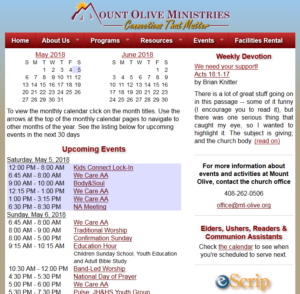 | 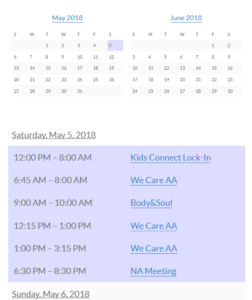 |
| The WordPress Dashboard after installation of the plugin | |
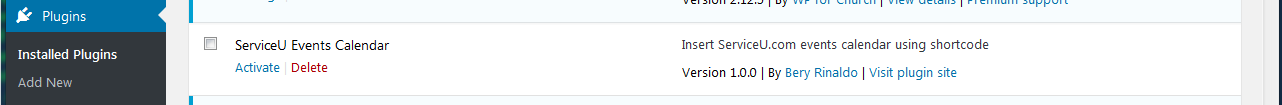 | |
| The WordPress Dashboard after activation of the plugin | |
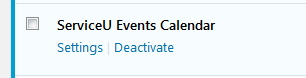 | |
| The Settings page for the plugin | |
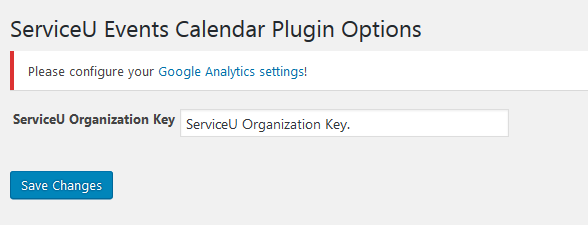 |